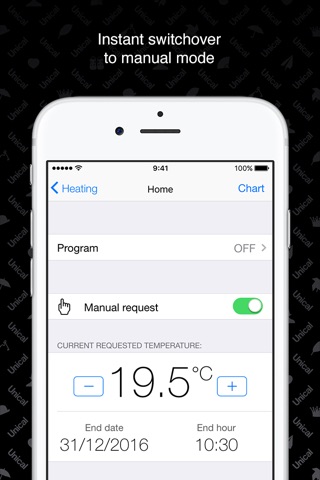Ufly APP allows the Unical heating system to be controlled remotely from a smartphone or tablet. It allows you to programme and control your heating system from a distance via the internet.
The software installed inside the boiler will allow you to connect the system to the home Wi-Fi network. Then, thanks to the pairing system integrated in the APP, you can create a perpetual connection between your devices and the boiler itself.
If you have more than one home, simply create the necessary profiles and connect to the desired system accordingly.
Details of the main functions of the Ufly APP:
HEATING and DOMESTIC HOT WATER
Programming the heating system and domestic hot water is divided into the following phases:
- Daily programming: you can set and rename 5 different "typical days" and each of which can have up to 3 groups of application at 3 different temperatures.
- Weekly programming: you can set and rename 3 different "typical weeks" and assign each day of the week one of the previously created daily programs.
- Circuit programming: for each circuit, you can associate one of the previously created weekly programs, or one of the default programs of the boiler (Stand-by, Eco, Comfort), or proceed with the manual setting of the system by defining the temperature, date and end time.
BOILER
You can check the state of the boiler by verifying whether it is activated for the heating system or for the domestic hot water system, in addition to other useful information related to the system.
SOLAR
You can view the state of the solar heating system, if installed, and turn it on or off.
CHECK STATUS
You can view the history of the errors generated by the system and RESET the system which will resolve the problem directly by simply restarting the system itself in the case of critical errors.
PUSH NOTIFICATIONS
If a problem occurs in the system, you will be immediately notified with a push notification and, if the failure is not immediately resolved by RESETTING, you can contact the Technical Assistance and report the displayed error.
The APP is available in the following languages: Italian, English, Spanish, French, Russian, Polish, Turkish and Romanian.